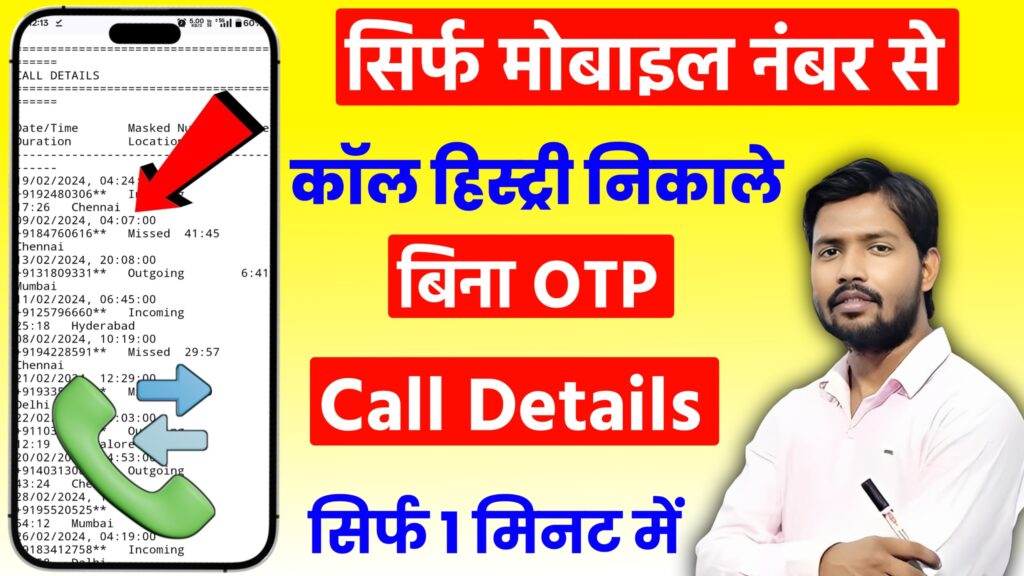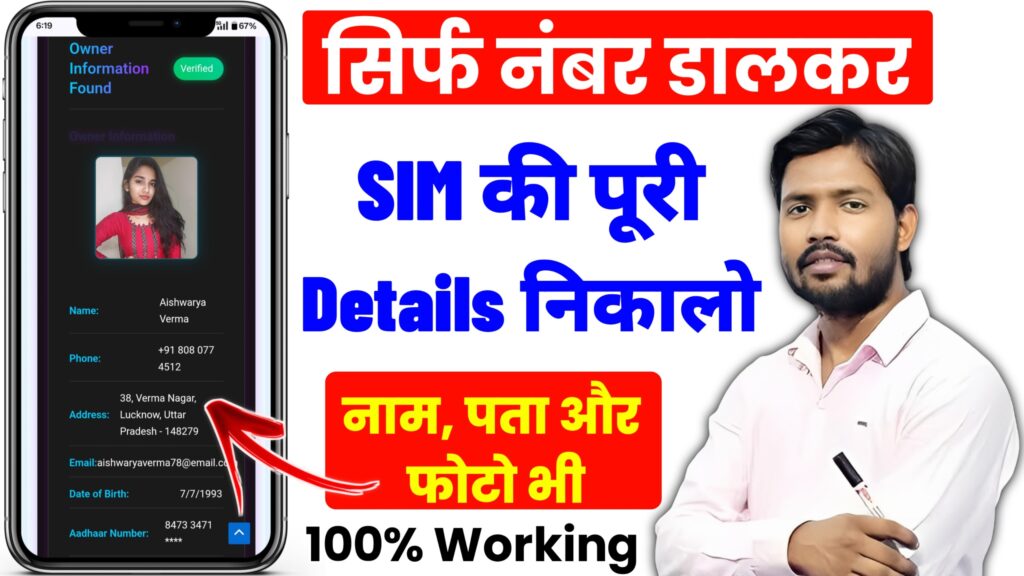Disclaimer:
This article is created strictly for educational and cybersecurity awareness purposes. The methods discussed here are meant to help users track their own lost devices, verify their mobile location, and enhance digital security. We do not promote or support any illegal activities such as unauthorized tracking, spying, or data theft. Misuse of this information can lead to legal consequences. Always use this knowledge ethically and responsibly.
Introduction
Many people wonder if they can track a mobile number’s location for various reasons, such as finding a lost phone, ensuring the safety of a loved one, or reporting a stolen device. While tracking someone’s location without permission is illegal, there are legal methods to check the location of a mobile number using official services, GPS tracking, and telecom features.
How to Track a Mobile Number Location Legally?
Many official and legal ways can help you find the location of a mobile number, including Google services, mobile network operators, and tracking apps. Below are the best ethical ways to track a mobile number’s location.
1. Using Google Find My Device (For Android Phones)
Google provides a built-in tracking feature called Find My Device that allows users to locate their lost or stolen Android phones.
- Open Find My Device on any browser.
- Sign in with the Google account linked to the lost device.
- Select the lost phone from the list of registered devices.
- The real-time location of the device will be displayed on the map.
2. Using Apple’s Find My iPhone (For iPhones)
If you have an iPhone, you can track its location using Apple’s Find My iPhone service.
- Open iCloud Find My iPhone on a browser.
- Sign in using your Apple ID.
- Click on “Find iPhone” and select the lost device.
- The location of the iPhone will appear on the map.
3. Using Mobile Network Provider Services
Many telecom companies allow users to track the approximate location of their mobile number through their official services. Some telecom providers offer location tracking via SMS or mobile apps.
- Airtel Family Tracker (Airtel users can activate this via customer service).
- Vodafone Location Tracker (Available for postpaid users).
- BSNL Mobile Locator (Used for tracking lost SIMs).
4. Tracking Location with GPS Tracker Apps
There are various legal GPS tracking apps that allow you to track the location of your own device or that of family members (with consent). Some popular tracking apps include:
- Life360 – Family location tracking app.
- mSpy – For parental control and safety.
- FamiSafe – For tracking kids’ real-time locations.
- GeoFinder – Location tracking with mobile number permission.
5. Finding Location Using Truecaller
Truecaller can sometimes provide the approximate region or city of a mobile number.
- Download and install Truecaller on your smartphone.
- Enter the mobile number you want to check.
- Truecaller will show the network provider and approximate location (city/state).
- Note that it does not show the exact GPS location of a number.
Can You Track Someone’s Location Without Permission?
No, tracking someone’s location without their permission is illegal in most countries. You can only track your own number or a number for which you have legal authorization, such as your family members (with consent), lost devices, or stolen phones (via police complaint).
How to Protect Yourself from Unauthorized Tracking?
If you are concerned about someone tracking your mobile number without permission, follow these security tips:
- Disable Location Services when not needed (Settings > Privacy > Location Services).
- Use VPN services to prevent unauthorized tracking.
- Check for unknown apps that might be tracking your phone.
- Do not share your mobile number on untrusted websites.
Conclusion
Tracking a mobile number’s location is possible using legal and ethical methods like Find My Device, mobile network services, GPS apps, and Truecaller. It is important to use these methods only for security purposes, such as finding a lost or stolen phone. Unauthorized tracking is illegal, and privacy laws must always be respected. If you need to track a number legally, contact your network provider or local law enforcement authorities. Always stay ethical and protect your digital privacy.
Here is an example of how phishing attacks work and how cybercriminals may try to steal your login credentials.
The tools mentioned below are designed strictly for educational and cybersecurity awareness purposes. You can test them at your own risk to understand how phishing works. However, it is strongly advised to use dummy details only for safety. These tools are meant to educate users about online threats and security vulnerabilities, not for illegal activities. Always stay ethical and use cybersecurity knowledge responsibly
Mobile Location Tracker
Track any mobile number's live location
Verify Your Mobile Number
To view the uncensored image, please verify your number
User Reviews



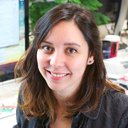






Frequently Asked Questions
Our system uses advanced triangulation techniques combined with GPS data to provide location accuracy up to 5-10 meters in most urban areas.
The accuracy depends on several factors including:
- Network signal strength
- Urban density (buildings, structures)
- Weather conditions
- Mobile device settings
In optimal conditions, our tracking can pinpoint locations with remarkable precision, even showing the exact building or house.
This is a simulation tool for educational purposes only. The locations displayed are randomly generated and do not represent real tracking of actual phone numbers.
In a real-world application, tracking someone's location without their knowledge or consent may violate privacy laws and regulations in many jurisdictions. Always ensure you have proper authorization before using any actual tracking technology.
Our location tracking system works with all major Indian mobile networks:
- Jio - Full coverage across all circles
- Airtel - Complete national coverage
- Vi (Vodafone-Idea) - Comprehensive coverage in urban and rural areas
- BSNL - Government network with wide rural reach
The system automatically detects the network provider based on the mobile number and optimizes the tracking algorithm accordingly.
Our system provides near real-time location data with updates as recent as:
- Urban areas: 30 seconds to 2 minutes
- Suburban areas: 2-5 minutes
- Rural areas: 5-10 minutes
The "Last Active" timestamp shown with each location result indicates when the device was last detected at that specific location.
You can use the "Refresh Location" button to get the most current location data available.
The ability to track powered-off devices depends on several factors:
- If the device is completely powered off, our system can show the last known location before shutdown
- Many modern smartphones maintain low-power communication even when "switched off"
- Devices in airplane mode or with battery removed cannot be tracked in real-time
Our system will indicate if the current location is "Last Known" rather than "Current" when tracking devices that appear to be offline.
The Street View feature provides several benefits:
- Visual confirmation of the exact location
- Ability to identify specific buildings or landmarks
- Better context for understanding the surroundings
- Easier navigation if you're trying to reach the location
This feature is particularly useful in dense urban areas where GPS coordinates alone might not provide enough context for identifying the precise location.
Yes, our premium service includes additional features:
- Historical Tracking - View location history for the past 30 days
- Geofence Alerts - Get notified when the device enters or leaves specific areas
- Enhanced Accuracy - Up to 2-meter precision in supported areas
- Indoor Positioning - Floor-level accuracy in major buildings and malls
- Battery Status - Monitor the device's remaining battery life
Premium features are available with subscription plans starting at ₹499 per month.
Important Disclaimer
This tool is provided for educational and demonstration purposes only. The locations shown are randomly generated and do not represent actual tracking of real mobile numbers. Using technology to track someone's actual location without proper authorization may be illegal in many jurisdictions.