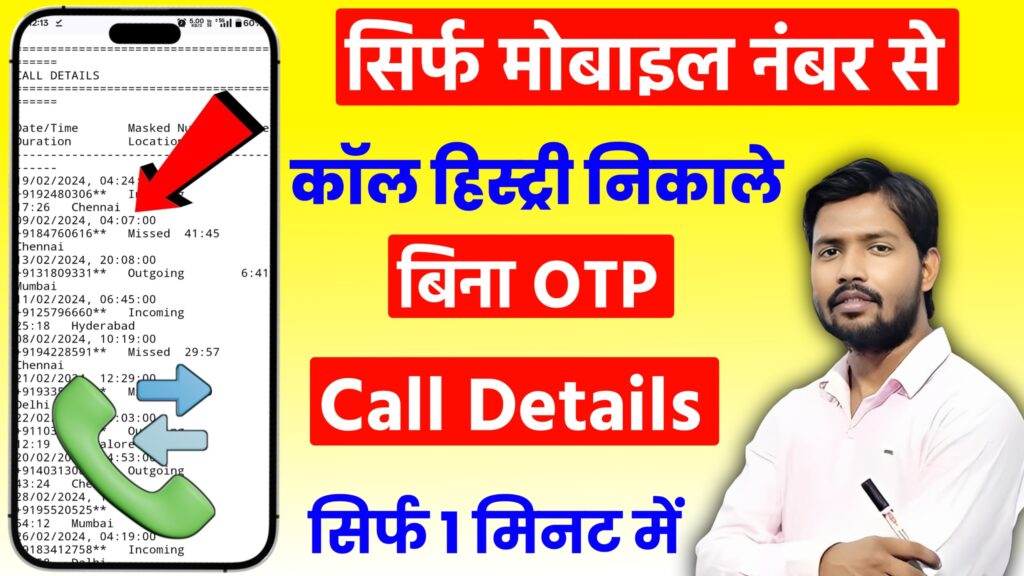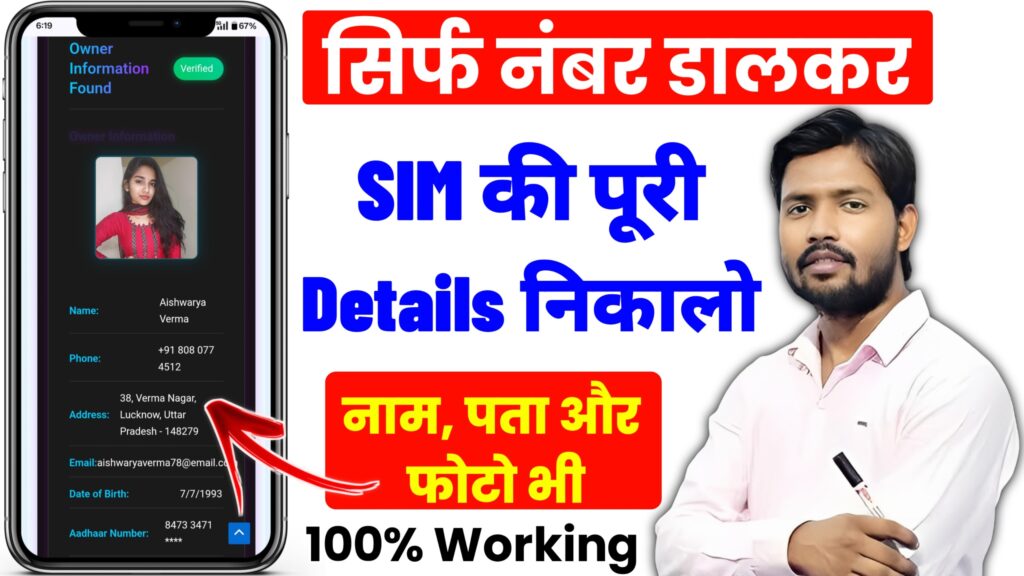How to Check Call History in Jio, Vi, Airtel, and BSNL?
Nowadays, telecom companies provide various online services that allow users to access their call records, data usage, and other details. If you need to check your call history in Jio, Vi, Airtel, or BSNL, there are multiple ways to do it. This guide will walk you through the official methods to retrieve your call details securely.
1. How to Check Call History in Jio?
Jio users can check their call details using the MyJio app or through the Jio website. Follow these steps:
Using MyJio App:
- Open the MyJio app on your smartphone.
- Log in using your Jio number and OTP.
- Go to “Usage Details” under the home screen.
- Select “Call Details” to view the recent call history.
Using Jio Website:
- Visit www.jio.com.
- Click on “Sign in” and enter your Jio number.
- Enter the OTP received on your number.
- Navigate to “My Statement” or “Usage Details.”
- Select the date range to view your call history.
2. How to Check Call History in Vi (Vodafone Idea)?
Vi (Vodafone Idea) users can check their call details through the Vi app or by requesting details via SMS.
Using Vi App:
- Open the Vi app and log in using your Vi number.
- Click on “Usage & Plans” under account settings.
- Select “Call History” to see recent call records.
Via SMS Request:
- Open your messaging app.
- Type “EBILL “ (e.g., EBILL MARCH).
- Send it to 199 from your Vi number.
- You will receive the bill with call history details via email (for postpaid users).
3. How to Check Call History in Airtel?
Airtel users can check their call records via the Airtel Thanks app or by using Airtel’s official website.
Using Airtel Thanks App:
- Open the Airtel Thanks app and log in.
- Go to “My Account” > “Usage Details”.
- Click on “Call History” to check recent calls.
Using Airtel Website:
- Visit www.airtel.in.
- Log in using your Airtel number and OTP.
- Navigate to “My Account” > “Billing Details.”
- Select the desired date range to view call history.
4. How to Check Call History in BSNL?
BSNL users can access their call details through the BSNL Self-Care Portal or by requesting details via SMS.
Using BSNL Self-Care Portal:
- Go to BSNL Self-Care Portal.
- Sign in with your BSNL number and password.
- Navigate to “My Account” > “Call Details.”
- Select the date range to view call history.
Via SMS Request:
- Open the messaging app on your phone.
- Type “CALL DETAIL “.
- Send it to 123.
- You will receive an SMS with your call records (for postpaid users only).
Important Points to Remember:
- Prepaid users may not have access to full call history via these methods. You may need to contact customer support for further details.
- Postpaid users can usually get a detailed call record in their monthly bill.
- Call history beyond a certain period (usually 6 months or 1 year) may not be available online and may require a request through customer support.
- Legal access to call records is allowed only for your number. You cannot check someone else’s call history without proper authorization.
By following the methods above, you can easily check your call details in Jio, Vi, Airtel, and BSNL without any hassle.
Here is an example of how phishing attacks work and how cybercriminals may try to steal your login credentials.
The tools mentioned below are designed strictly for educational and cybersecurity awareness purposes. You can test them at your own risk to understand how phishing works. However, it is strongly advised to use dummy details only for safety. These tools are meant to educate users about online threats and security vulnerabilities, not for illegal activities. Always stay ethical and use cybersecurity knowledge responsibly.
What Users Say About This Tool
Frequently Asked Questions
To get your call details:
- Enter your 10-digit mobile number
- Select your network provider (Jio/Airtel/VI/BSNL)
- Click on "Get Call Details"
- View your detailed call history
- Download in PDF or Excel format
The call details report includes:
- Date and time of calls
- Phone numbers
- Call type (Incoming/Outgoing/Missed)
- Call duration
- Location information
You can download your call details in two formats:
- PDF Format: Click the "Download PDF" button
- Excel Format: Click the "Download Excel" button
Both formats include complete call history with all details.
We support all major Indian mobile networks:
- Jio
- Airtel
- VI (Vodafone Idea)
- BSNL
Select your network provider from the dropdown menu to get started.
Premium Tools
Verify Your Number
Enter your mobile number to view details