Disclaimer:
This article is created strictly for educational and informational purposes. The methods discussed here are intended to help users report lost, stolen, or misused SIM cards through legal procedures. We do not promote or support any illegal activities, such as unauthorized SIM deactivation, identity fraud, or misuse of telecom services. Misusing this information can result in legal consequences. Always follow ethical and legal procedures to deactivate a SIM card.
Introduction
If someone has lost their phone, is facing SIM card misuse, fraud, or unauthorized use, they may need to deactivate their SIM card. Telecom operators allow deactivation of SIM cards only for valid reasons such as loss, theft, identity theft, or fraudulent use. If you need to deactivate someone else’s SIM, you must have proper authorization or report it through legal channels.
This guide explains how to legally block or deactivate a SIM card in case of theft, fraud, or unauthorized use.
Legal Reasons to Deactivate a SIM Card
Before requesting SIM deactivation, make sure you have a valid reason such as:
- Lost or stolen phone – If a SIM card is lost, the owner should immediately block it.
- SIM card fraud or misuse – If a SIM card is being used fraudulently or for illegal activities, it can be reported.
- Unauthorized use of a SIM card – If a SIM card is registered under someone’s name without their consent, it can be deactivated.
- Death of the SIM owner – If a person has passed away, their SIM card can be legally deactivated by a family member.
How to Deactivate a SIM Card Legally?
1. Contact the Network Provider
- Call the customer care number of the SIM’s telecom provider (Jio, Airtel, Vi, BSNL, etc.).
- Provide the mobile number and relevant details.
- If you are the rightful owner or have permission, request SIM deactivation.
2. Report Lost or Stolen SIM at the Nearest Store
- Visit the official telecom store of the SIM’s service provider.
- Provide a valid ID proof (Aadhaar, Passport, or any government-issued document).
- If the SIM belongs to someone else, you must have written authorization or a legal document (such as a police complaint or death certificate).
3. File a Police Complaint (For Fraud or Unauthorized Use)
- If a SIM card is being misused for fraud, harassment, or illegal activities, you can file a police report.
- Visit the nearest police station and file a SIM misuse complaint.
- Provide details like the phone number, suspected misuse, and supporting documents.
- The police will investigate and request the telecom operator to deactivate the SIM.
4. Block SIM via Online Services (For Lost or Misused SIM)
Many telecom providers allow users to block SIM cards online.
- Visit the official website of the telecom provider.
- Look for the “SIM Block/Deactivate” option.
- Enter the registered number, proof of identity, and reason for blocking.
- Submit the request and verify via OTP (if required).
5. Deactivate a SIM Card After the Owner’s Death
If a SIM owner has passed away, their SIM card can be deactivated by a family member.
- Visit the telecom provider’s store with necessary documents.
- Provide a death certificate and identity proof of the deceased person.
- Request SIM deactivation and submit the required documents.
Can You Deactivate Someone’s SIM Without Their Permission?
No, deactivating someone else’s SIM card without their knowledge or legal authorization is illegal. Unauthorized attempts to deactivate a SIM can be considered fraud or identity theft and can lead to legal action. Always use legal and ethical ways to report or deactivate a SIM card.
How to Protect Your SIM from Unauthorized Deactivation?
To prevent your SIM card from being deactivated or misused, follow these steps:
- Register your SIM with accurate details and keep your ID proof updated.
- Enable SIM lock using a PIN to prevent unauthorized access.
- Report lost SIM cards immediately to the telecom provider.
- Avoid sharing OTPs or SIM-related information with unknown people.
Conclusion
Deactivating a SIM card should always be done through legal and ethical methods. If a SIM card is lost, stolen, or misused, follow official procedures like contacting the telecom provider, filing a police complaint, or using online services to block it. Unauthorized deactivation of someone else’s SIM is illegal and punishable. Always ensure that you have proper permission and valid reasons before requesting SIM deactivation.
This article is created strictly for educational and cybersecurity awareness purposes.
The tools mentioned below are designed strictly for educational and cybersecurity awareness purposes. You can test them at your own risk to understand how phishing works. However, it is strongly advised to use dummy details only for safety. These tools are meant to educate users about online threats and security vulnerabilities, not for illegal activities. Always stay ethical and use cybersecurity knowledge responsibly


What Users Say About This Tool
What Users Say About This Tool



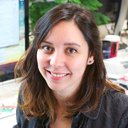





Frequently Asked Questions
Frequently Asked Questions
Our simulator creates a realistic demonstration of the SIM deactivation process by:
- Simulating network provider verification
- Generating random OTP codes
- Displaying realistic terminal animations
- Showing progress indicators and status messages
Note: This is an educational tool and does not affect real SIM cards.
Yes, this tool is completely safe. It operates entirely in your browser and:
- Does not connect to any real telecom networks
- Does not store or transmit your mobile number
- Does not actually deactivate any SIM cards
- Is designed purely for educational and demonstration purposes
The simulator is intended to raise awareness about how convincing digital interfaces can be.
Absolutely! This simulator was designed specifically for educational purposes:
- Cybersecurity awareness training
- Demonstrating how phishing interfaces can appear legitimate
- Teaching about UI/UX design and animations
- Helping people recognize potential scams
Feel free to use this tool in educational settings to raise awareness about digital security.
To protect your real SIM card from unauthorized deactivation:
- Never share your SIM PIN or PUK code with anyone
- Be cautious of websites asking for your mobile number and OTP
- Verify caller identity before sharing any information about your SIM
- Contact your mobile operator directly if you receive suspicious deactivation messages
- Enable two-factor authentication on your mobile operator's account
Remember: Official telecom operators will never ask for your OTP to deactivate your SIM.
If your actual SIM card is deactivated unexpectedly:
- Contact your mobile operator's customer service immediately
- Visit the nearest authorized retail store with valid ID proof
- Report any suspected fraud or unauthorized access
- Request a replacement SIM with your existing number
- Consider changing all passwords for accounts using that number for 2FA
Quick action can help minimize disruption and prevent potential identity theft.
This simulator was created for several important purposes:
- To demonstrate how convincing fraudulent interfaces can appear
- To raise awareness about potential telecom-related scams
- To help people recognize the warning signs of phishing attempts
- To provide a safe environment for experiencing such interfaces without risk
By understanding how these interfaces work, users can better protect themselves from real threats.
Educational Disclaimer
Educational Disclaimer
⚠️ Important Notice:
This SIM deactivation simulator is created for educational purposes only. It demonstrates:
- User interface design principles
- Animation and interaction techniques
- Form validation and OTP verification processes
- Terminal-style animations and effects
This is a simulation tool and does not actually deactivate any SIM cards or connect to any telecom networks. Any resemblance to real telecom operator interfaces is purely coincidental and for educational purposes only.
The simulator is intended to raise awareness about digital security and help users recognize potentially fraudulent interfaces.
By using this tool, you acknowledge that it is for demonstration purposes only and agree not to use it to deceive others.


